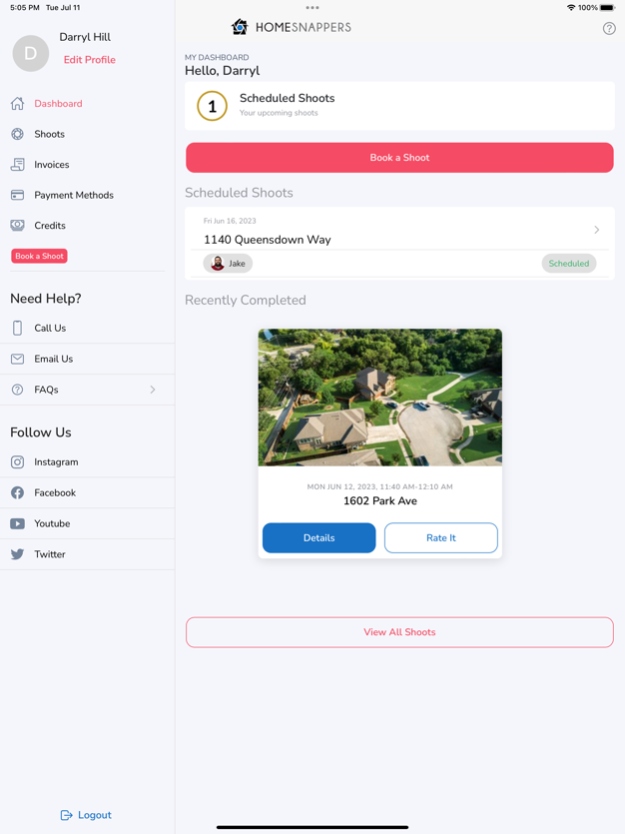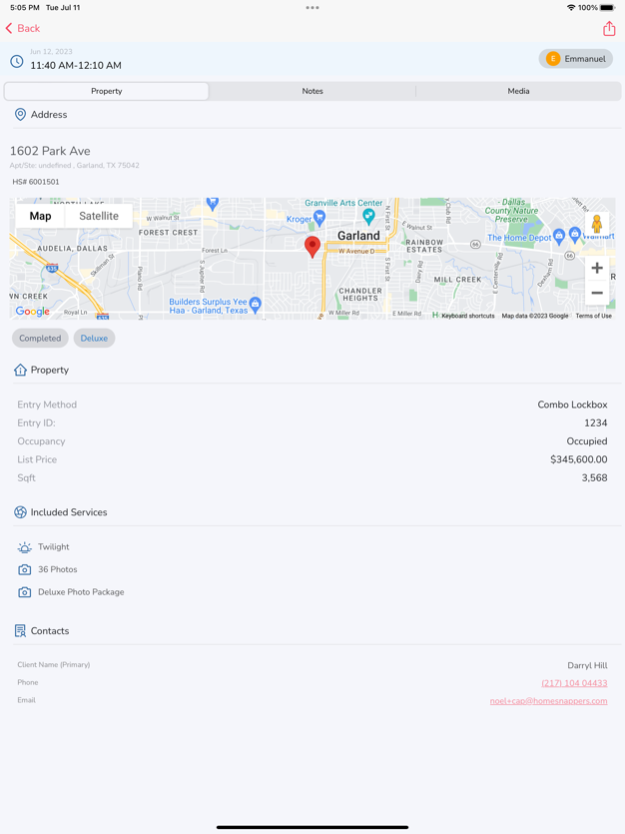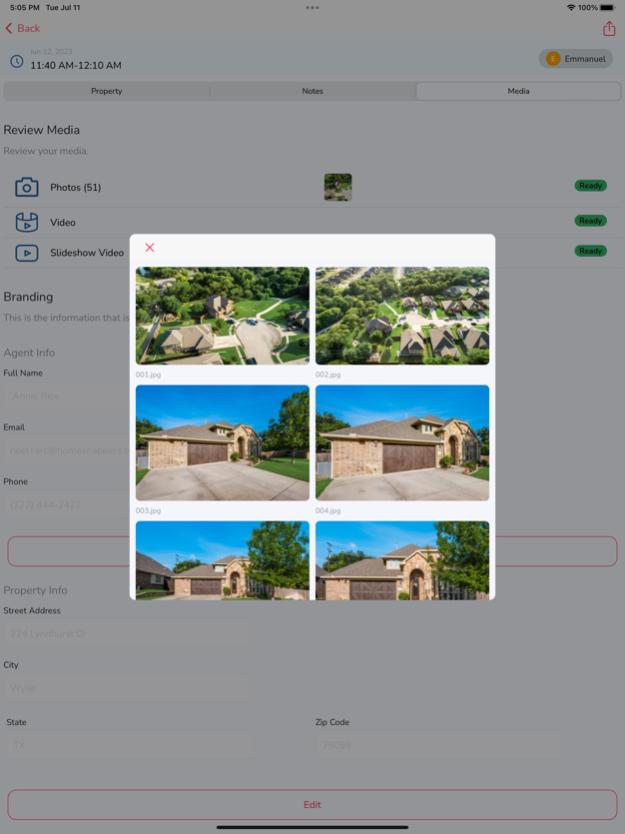Home Snappers 1.15
Continue to app
Free Version
Publisher Description
Elevate Your Real Estate Listings with Stunning Visuals.
Capture the essence of your property and captivate potential buyers with Home Snappers, the ultimate solution for exceptional real estate photography and videography. Our app is designed to empower real estate professionals and individuals alike, enabling you to effortlessly showcase your listings and boost their marketability.
Unleash the power of visual storytelling with Home Snappers. Engage buyers with breathtaking photos and videos that highlight the unique features and beauty of each home. Showcase properties from every angle, including captivating aerial shots and drone footage. Drive buyer interest and generate traffic across listings and social media platforms with our compelling visual media.
Choose Home Snappers for industry expertise, faster sales, and a seamless user experience. Trusted by real estate professionals, our user-friendly app simplifies booking and shoot management.
Nov 3, 2023
Version 1.15
Bug fixes to resolve keyboard issues.
About Home Snappers
Home Snappers is a free app for iOS published in the Office Suites & Tools list of apps, part of Business.
The company that develops Home Snappers is Lance Hames. The latest version released by its developer is 1.15.
To install Home Snappers on your iOS device, just click the green Continue To App button above to start the installation process. The app is listed on our website since 2023-11-03 and was downloaded 1 times. We have already checked if the download link is safe, however for your own protection we recommend that you scan the downloaded app with your antivirus. Your antivirus may detect the Home Snappers as malware if the download link is broken.
How to install Home Snappers on your iOS device:
- Click on the Continue To App button on our website. This will redirect you to the App Store.
- Once the Home Snappers is shown in the iTunes listing of your iOS device, you can start its download and installation. Tap on the GET button to the right of the app to start downloading it.
- If you are not logged-in the iOS appstore app, you'll be prompted for your your Apple ID and/or password.
- After Home Snappers is downloaded, you'll see an INSTALL button to the right. Tap on it to start the actual installation of the iOS app.
- Once installation is finished you can tap on the OPEN button to start it. Its icon will also be added to your device home screen.